A Comprehensive Guide to Essential Text Content Tools
Text Content Tools
A Comprehensive Guide to Essential Text Content Tools
In today's digital landscape, content creators, marketers, developers, and legal professionals rely on a suite of specialized tools to streamline their workflow and ensure high-quality output. The collection of tools shown in the image represents a powerful arsenal for managing, generating, and formatting text content. Below is a detailed overview of each tool and its specific function.
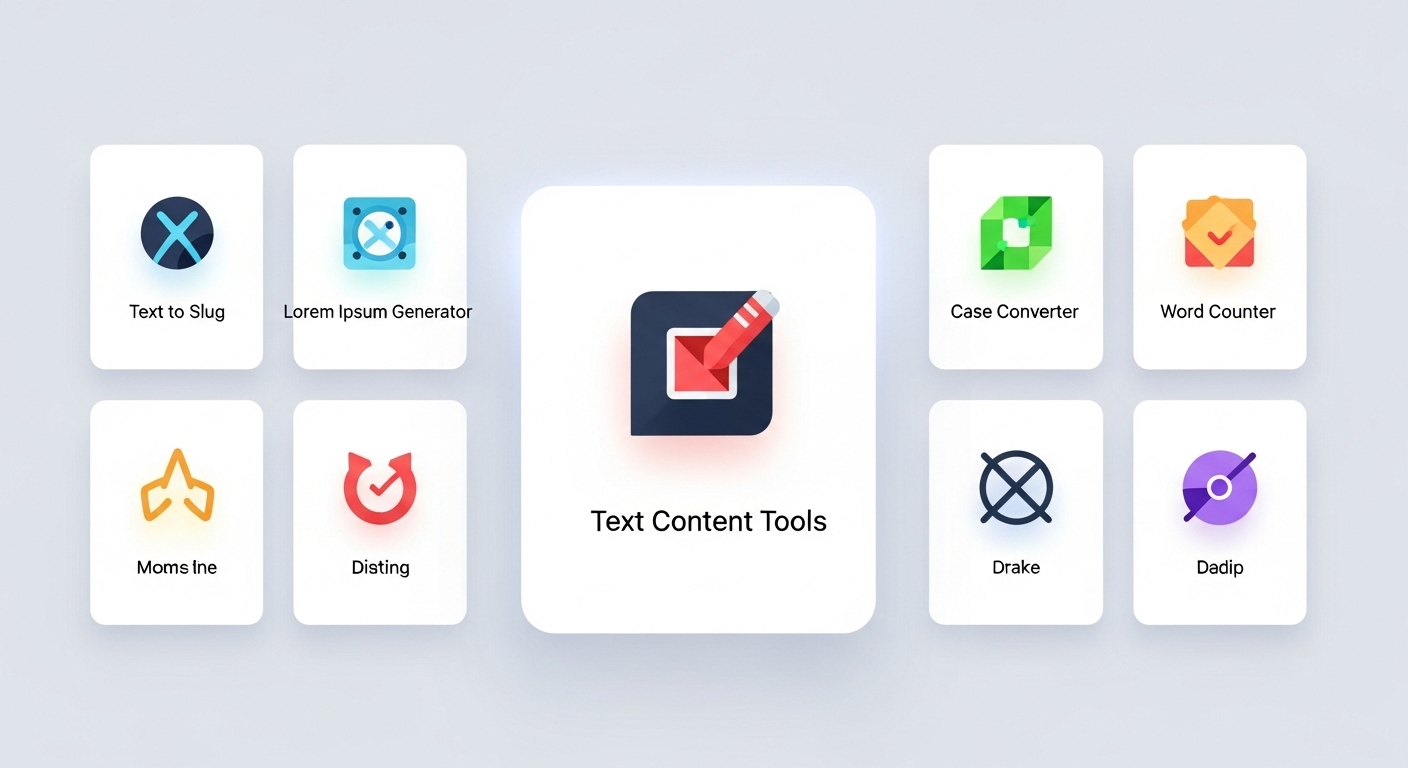
1. Text to Slug This tool transforms any given text into a URL-friendly slug. It typically converts spaces to hyphens, removes special characters, and converts all letters to lowercase. This is essential for creating clean, SEO-optimized URLs for web pages and blog posts.
2. Lorem Ipsum Generator A staple for designers and developers, this tool generates placeholder text (Lorem Ipsum) that mimics the appearance of real written content. It allows users to visualize how a layout will look before the actual text is available, without being distracted by readable content.
3. Case Converter This utility offers various text case transformations, such as converting text to uppercase, lowercase, title case, or sentence case. It is invaluable for ensuring consistent formatting across documents, headings, and user interfaces.
4. Word Counter As the name suggests, this tool counts the number of words, characters, sentences, and paragraphs in a given text. It is crucial for writers who need to adhere to specific word limits for articles, essays, or social media posts.
5. Remove Line Breaks This tool cleans up text by removing unwanted line breaks and carriage returns, often found when copying and pasting from other sources like PDFs or emails. It ensures text is presented as a continuous, unbroken paragraph.
6. Random Word Generator This tool produces a list of random words based on specified criteria, such as length or quantity. It is useful for brainstorming, creative writing prompts, password generation, or testing software applications.
7. Privacy Policy Generator This tool helps users create a legally compliant privacy policy for their website or application. By answering a series of questions about data collection and usage, users can generate a customized document that meets regulatory requirements.
8. Terms And Condition Generator Similar to the Privacy Policy Generator, this tool assists in drafting the terms and conditions that govern the use of a website, service, or product. It outlines the rights and responsibilities of both the provider and the user.
9. Disclaimer Generator This tool creates a disclaimer statement to protect a business or individual from legal liability. Disclaimers are commonly used to clarify that information provided is for general purposes only and not professional advice.
10. Text Repeater This utility duplicates a piece of text a specified number of times. It is helpful for quickly creating repetitive patterns, filling templates, or generating test data for development and QA processes.
11. Text Sorter This tool organizes lines of text in alphabetical, numerical, or reverse order. It is particularly useful for cleaning up lists, organizing data, or preparing content for structured display.
12. Comma Separator This tool takes a block of text and formats it by inserting commas between items, effectively turning a list into a comma-separated string. It is handy for preparing data for CSV files, database entries, or other structured formats.
Together, these tools form a comprehensive toolkit for anyone working with text content. Whether you are a writer, developer, marketer, or legal professional, leveraging these utilities can significantly enhance your productivity, accuracy, and efficiency.

